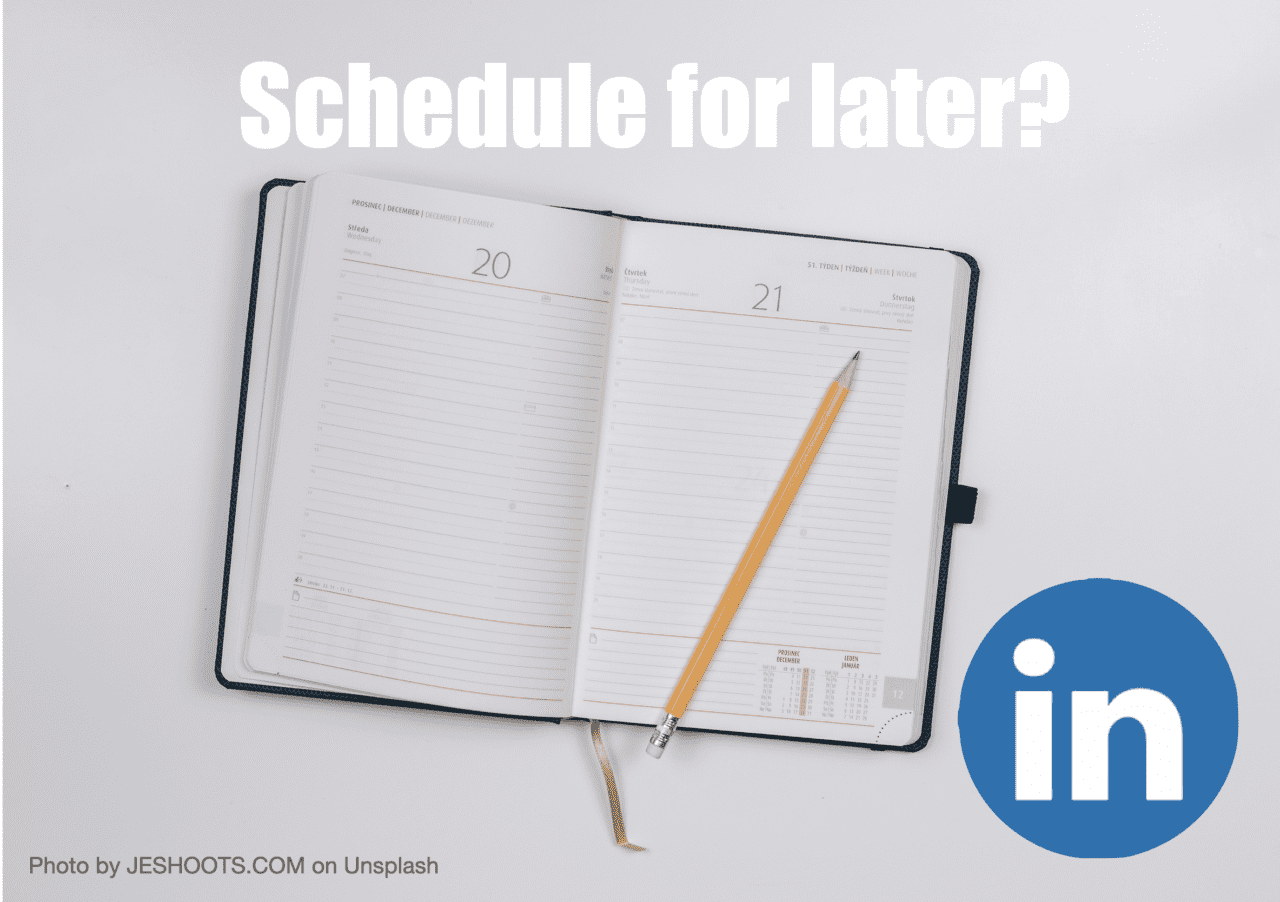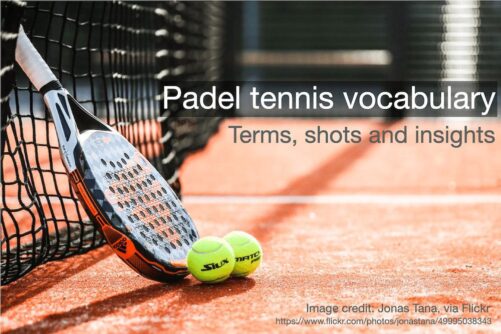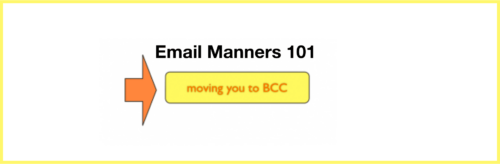I’ve been frustrated for a long time about the number of nonsensical LinkedIn connection requests I receive. Despite my protestations, it’s the same thing week after week. There are a plethora of complete strangers who just click on the ‘CONNECT’ button without any accompanying comment, blithely imagining that I’d accept. I’m sure that you have seen the same, no? I call it the LinkedInfestation. Some people are so bold as to write a note saying that they would merely like to be part of my network, with no word as to why I should want to connect with them! I tend to suspect that they want access to some of my more valuable connections (rather than just me).
Follow rather than connect
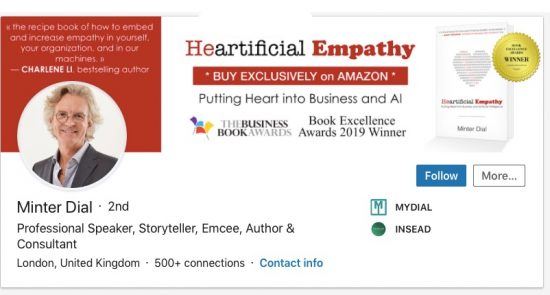
I was recently turned on to a solution, thanks to LinkedIn expert, Jennifer Corcoran. It’s especially relevant if you’re somebody who provides content and is active on LinkedIn. The idea is to have strangers and unwanted connection requests turned into followers if they are truly interested in my posts.
LinkedIn Trick for You
So, if you are interested in diminishing the number of empty connection requests you receive, go to Settings & Privacy and scroll down to Blocking & Hiding. Click on Followers and toggle YES to enable the Follow button as the primary action. See here:
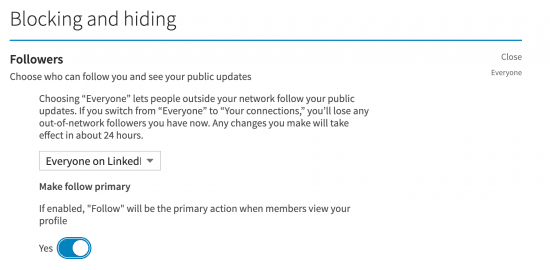
Anyone who still wants to connect me can still do so. It’s just a little harder (you need to drop down on the “More…” tab beside Follow – see below) and means that, presumably, they are genuine in their interest to connect and exchange.
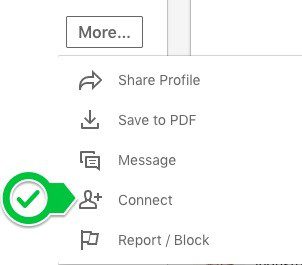
What do you think? Personally, I think maybe LinkedIn could make this all a bit easier!