If you can’t find a post you’ve scheduled to be published on LinkedIn, then this one’s for you! Sometimes, LinkedIn has a way of making life difficult. Outside of trying to figure out their ever-changing algorithm, it’s not always a great user experience. I just spent a long time trying to find the post I’d scheduled for publication in a couple of days. I was starting to go nuts. I finally figured it out, thanks to checking out the mobile version (less choices!). So, to avoid your tearing your hair out, here’s what you need to do (in five easy steps).
5 steps how you can find your scheduled LinkedIn post
1/ First, you’ll need to Start a post. To do so, once you’re logged in and on your own profile, scroll down to your Activity section and click “Start a post” as you can see below (presumably you’ll know this since you’re trying to find a scheduled post you’ve already written, but I just want to make this bullet proof!)
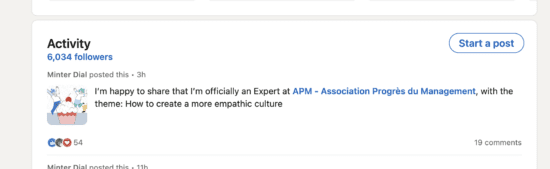
2/ This will bring up the option to create your post. Click on the grey space as if to start a new post. BTW you’ll find your drafts only by clicking on “Start a post” as well… The saved draft will populate your page immediately.
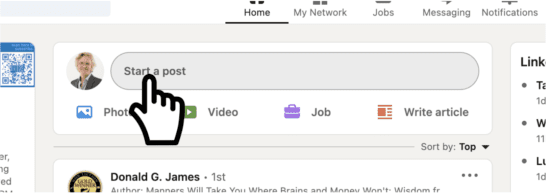
3/ On the bottom right hand side, click the Clock icon. The rollover will show “Schedule for later” which is what you will have done to schedule it.
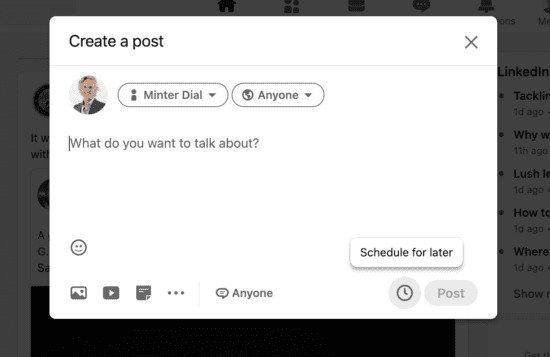
4/ Then you’ll see in the screen that pops up “Schedule post”, under the Time section bar, “View all scheduled posts ==>”
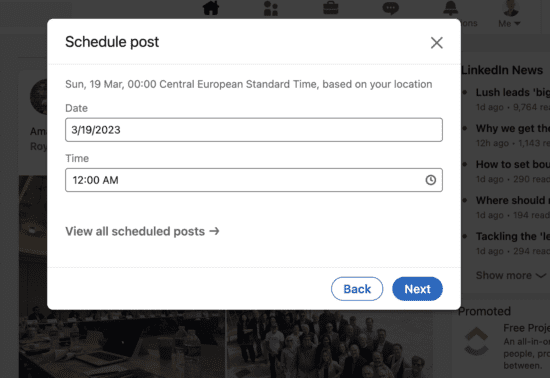
5/ Huzzah: your scheduled posts will appear.
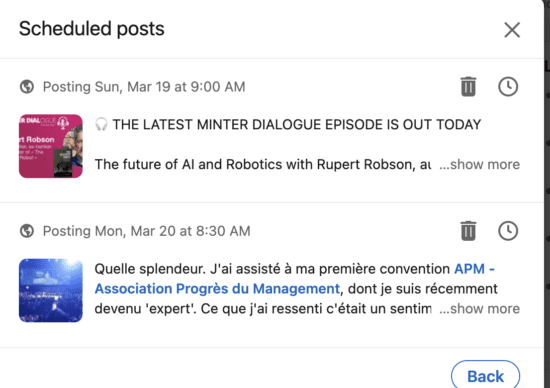
Are you looking to edit your scheduled posts on LinkedIn?
UPDATED October 19 2024. It used to be that once you’d scheduled your post, you could no longer edit the content of your post. I’m glad to report that LinkedIn fixed that and that you can now edit both the scheduled time AND the content!
Here’s a more detailed post that walks through how to edit/change an already scheduled post.
Otherwise…
Other things to bear in mind about your LinkedIn posts if you want to schedule them… First, your post can’t be longer than 3000 characters (roughly 500-600 words). Secondly, there are a number of reasons why you won’t be able to schedule a post on LinkedIn:
- Events
- Jobs
- Services
- Polls
- Carousels (i.e. a series of images)
- Reshares
- Posts to groups
Voilà, I hope that helped!

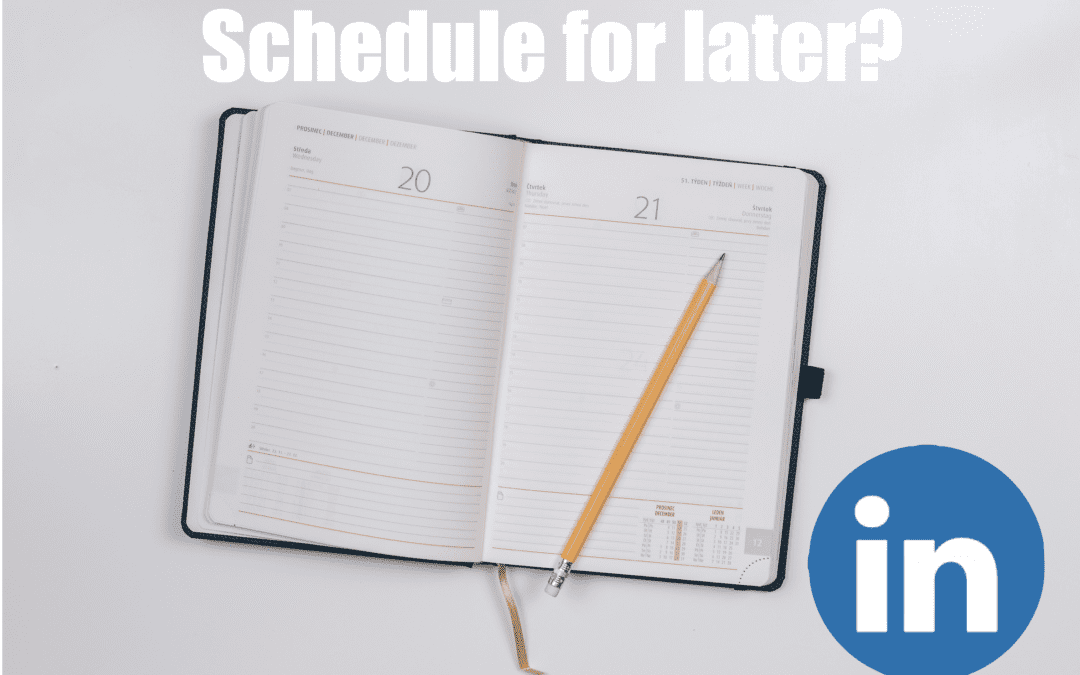


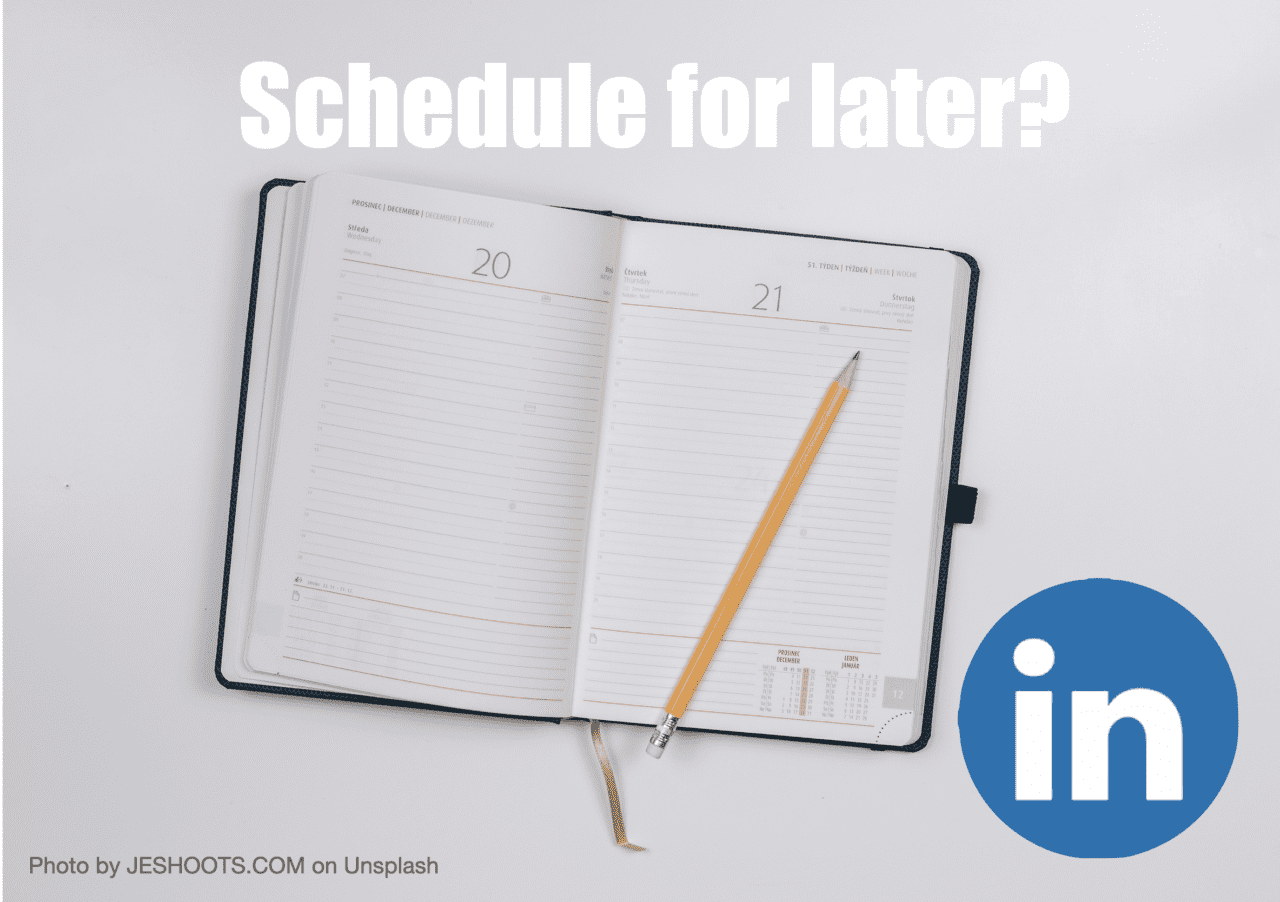


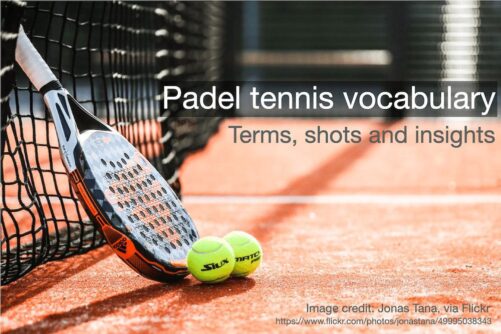


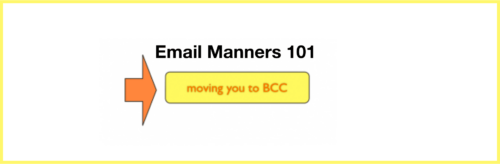

Well, heck yes that helped! Thank you for the clear resolve – ugh…
So helpful, thank you!