Having just experienced the onslaught of digital birthday wishes, I thought about downloading the birthdays of all my Facebook friends. Whether or not Facebook continues to allow us to do so is up for grabs. If you’d rather be safe than sorry, then here’s how to do download those valuable dates into your Google Calendar. The following instructions are specific to the Apple Mac environment, using the Chrome for Mac browser.
How to save your friends’ birthdays
- Go the Events tab on your Facebook account
- Click on the Settings ”wheel”
- Click on the next Settings “wheel” (to the right as pictured below) and then click Export.

- Click on “export your friends’ birthdays”
- You will have a pop asking you to launch the application (figure 5a). Having done so, you will be given another pop-up (figure 5b) showing the link you will need. Copy this URL, which begins: ” webcal://www.facebook.com/ical/b.php?uid” ….. Personally, I don’t use iCal, so I cancelled out after this; otherwise, if you want to add to your iCal, proceed as instructed.
- Go to your Google Calendar, and down the left hand menu, under “Other calendars” you hit the drop down menu and click on “Add by URL”.

- Paste the URL (which is already in iCal format) into the bar and “Add calendar”. Then rename the calendar appropriately, i.e. Facebook Birthdays. One last thing, make sure that the color of this calendar is different.

- Sit tight and the data will upload from the date at which you started (and it goes on for the following umpteen years).
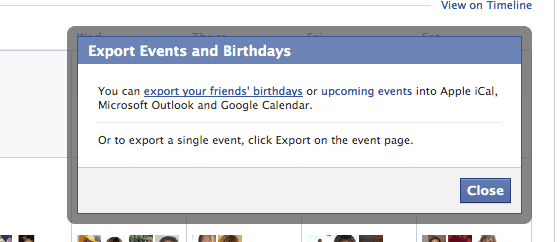
Voilà! Presto. Hope that was helpful.

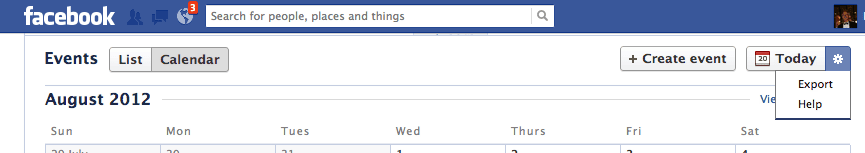
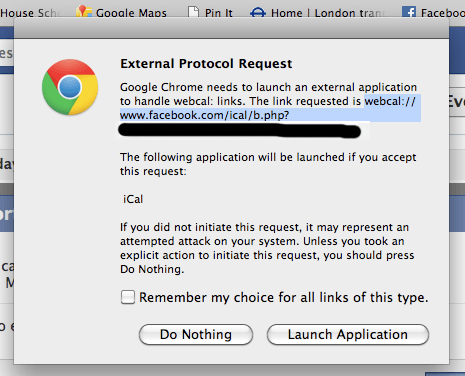
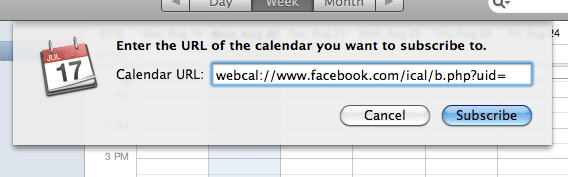
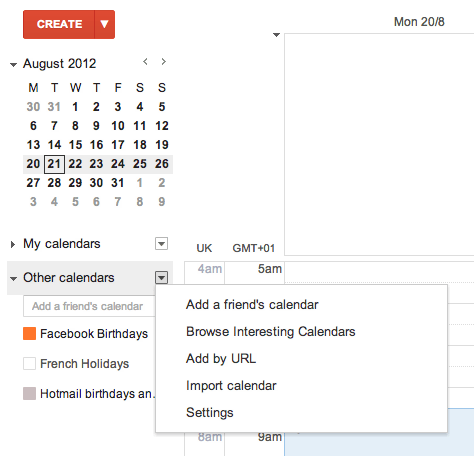
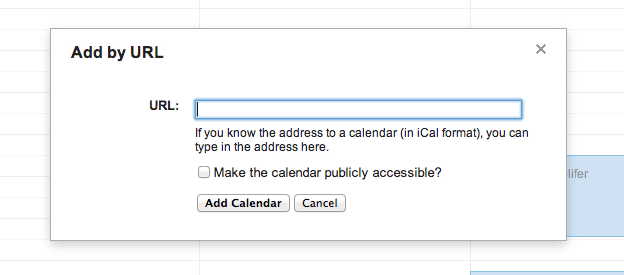


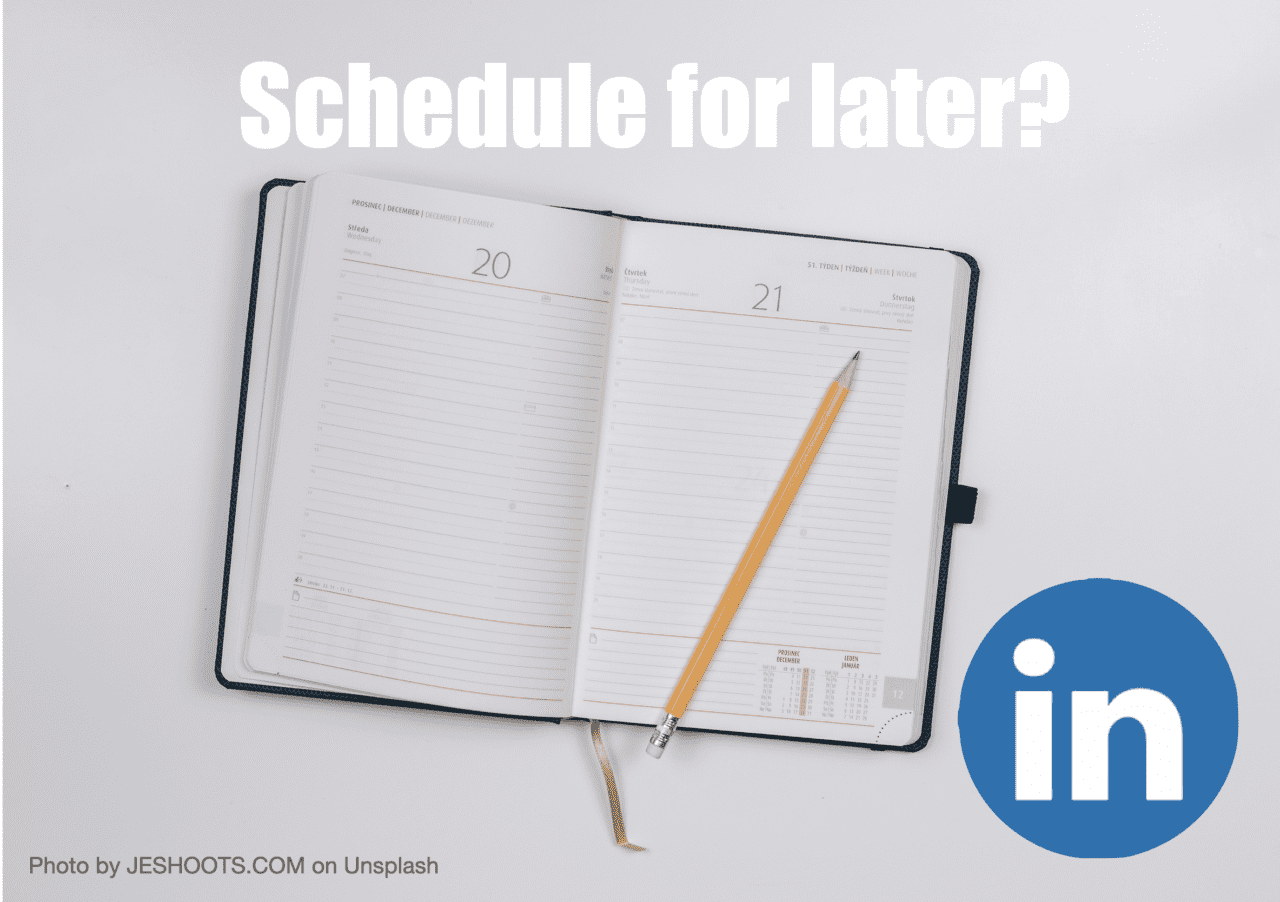


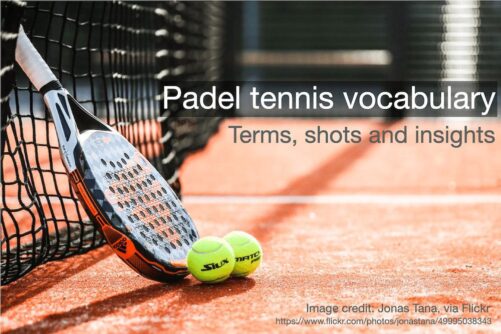


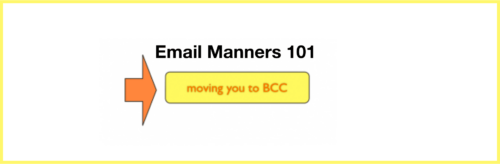

I can't get the link because I don't use outlook, so when I get to the launch or do nothing, if I say launch, it tries to go to outlook and I don't want that…so is there a bypass around that?
Hi @Anne, it sounds like that is a setting in your browser that might be automatically programmed to link a "sendto" command into outlook. I'm afraid you will need to dig around in the forums for an answer to your situation. It's such a pain when the computer takes over in the background like that! Good luck.
Hi there it’s me, I am also visiting this website on a regular basis, this website is actually pleasant and the
people are truly sharing nice thoughts.