 MOBILEME PROBLEM ON THE MAC:
MOBILEME PROBLEM ON THE MAC:
If you have an Apple Mac and have not signed up for Mobile Me, it is possible that you too have suffered from a repetitive synchronization with a non-existant service that draws your wonderful Mac down to a veritable crawl. Some of you may not even understand what is happening and why your computer is slowing down. You will notice that there is a synchronization symbol![]() whirring around (much like the run to the right) up on the right hand side in the top bar of your mac.
whirring around (much like the run to the right) up on the right hand side in the top bar of your mac.
Efforts to uninstall MobileMe will generally be fruitless. At least, they were for me. I did a look around the trouble-shooting forums and it took me a wee while to figure it out. You used to be able to go to System Preferences/MobileMe and unlink, but that option is no longer available. After suffering through many months without dealing with it, I finally found the answer and it is wonderfully simple. Thought I would share it with you. Here is what you need to do:
SOLUTION TO UN-MOBILE ME:
Hold down the Command ⌘ button and drag the MobleMe icon off the menu bar (top right bar on your Mac). And, voilà, the little icon goes up in smoke (it evaporates!) and your problem is resolved.
In the meantime, if you want to have a cloud-based synchronization service for your mac environment, you will need to update to iOS5 and download iCloud. Haven’t yet played with it, but I’d be glad to hear of anyone who has started!



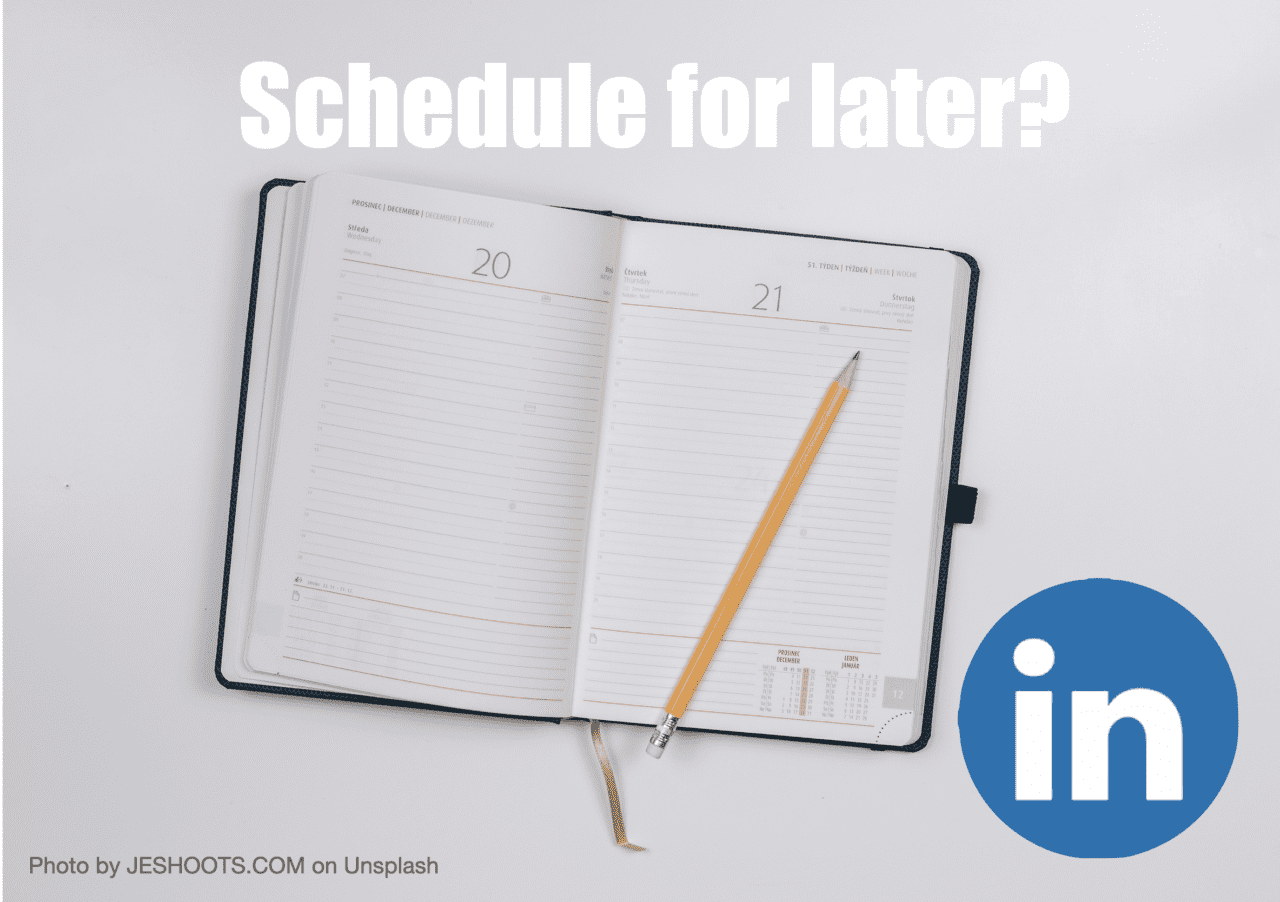


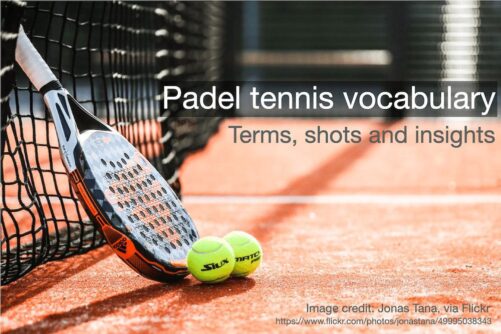


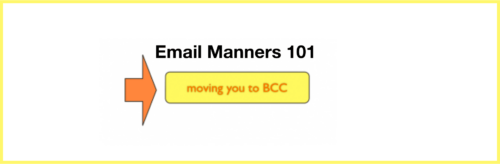

I LOVE you for this post! Thank you, thank you, thank you!
You blessed me mightily with this sir. Thank you so much!
Thank you so much! It helped to get rid of the annoying pop-up asking for my Yahoo password!
Merci beaucoup, je suis débarassé de ce virus Mac.
Thanks to you, I eventually got rid of this Mac virus.
My iMac has been freezing the last few days – I noticed this icon whirling around and saw that mobileme was trying to sync. I can't help but wonder if this has been my system "hog." Thank you for solving this problem — I'm looking forward to liking my Mac again!