The future of networked communications?
It took a while, but Facebook Messages was just activated on my account. If you are not aware, Facebook launched late last year what it calls the “Modern Messaging System,” (MMS) a centralizing interface that combines e-mail, IM and texting in a single inbox. It seems that the speed of the rollout remains very gingerly, as they are presumably verifying the uptake and technical aspects. My hunch is that this Facebook MMS will be the start of a new journey in terms of upgrading the user experience in that, finally, you could be able to just click on one space to view all your various messages rather than having to log in to multiple sources every morning (outlook, hotmail, msn, gmail, facebook, plus the cell phone for the text messages…). Ownership of this message dashboard — a “central nervous system” for your communications — will be strategic.
A new way to diminish spam
While I am not sure how “in love” I will fall with this new Facebook system — which seems more like a way to suck you in rather than to help me out — I see this leading to a reduction in the amount of unwanted spam by enabling the communication systems to vet your incoming messages according to your network. It may even allow to broaden the definition of spam to ALL unsolicited mail (which is not entirely desirable, we must avow). In other words, if the person’s email is in your contact list and/or a friend on Facebook, that person’s mail is accepted. If you have accepted a friend on Facebook and have also connected on LinkedIn, the system will know to give that mail supreme priority. A friend of a friend on Facebook or one degree of separation on Linkedin might be allowed to get through the filter, but be deposited in a lower priority bin.
Facebook’s blended communication center
In any event, here is a screen shot of the introduction of the modern messaging system from Facebook (and below you will find screen shots of the new desktop and iPhone interfaces for Facebook Messages).
Facebook Messages desktop interface
Below is how an ordinary email comes into the Facebook inbox. In this particular case, I have sent a TEST message from my regular email account to my new Facebook email account (minter1@facebook.com).* As you can see, the links are stripped out and the original format is not respected. Aside from posing significant design challenges for digital marketers (and the email newsletter folk, in particular), this means it is not entirely “email friendly.” By the way, the “email” messages are deposited into “other” (on the left hand side, under Messages).
* Your facebook email address is your username@facebook.com. You can find out more about that here at Facebook.com/username.
Facebook iPhone interface
When you upgrade to the new Facebook Messages, the first change you will notice is that “inbox” on the Facebook home page (on the smartphone application) is now labeled “Messages.” Your new inbox is then subdivided along the bottom into Messages (Facebook communications), Other (emails and messages from the fan pages that you have joined) and Online (for Facebook IMS).
Facebook email – not top notch functionality…yet
The email reception and readability in “Other” is not exactly perfect. Below, I have screen captured the same email (as above) that I sent myself from my regular email address. This time, the links are there, but reveal the HTML tags, making the readability quite indigest. In this particular mail, the only text was “test.” Key point: keep it short, stupid! And watch out for the signature. From a digital marketing perspective, emails will definitely need to be reworked for the Facebook interface — even more so than with the mobile interface (which is a subject unto itself).
To initiate a mail from your new @facebook.com email address, you start a new message (click on the “write” icon on the top right) and manually type in the email address (there is no automation, connecting to the external email addresses). One nice anecdote: the title of the Facebook mail will automatically be: “Conversation with YOUR FRIEND’S NAME.” There is no option for a classic title.
Conclusion – Message to Digital Marketers!
In summary, as far as I am concerned, Facebook Messages is not a huge thumbs up in its functionality. However, from a user perspective, I think that it will augur in a new way for curating your inbox and helping to consolidate the various sources which are both very exciting. Clearly, that would mean that marketers will have to get a real grip on their Customer Relationship Management (CRM), and the need to avoid duplicate messages to multiple addresses via the different channels to the same client.
What do you think? If you have upgraded to Facebook Messages, do give us your feedback!

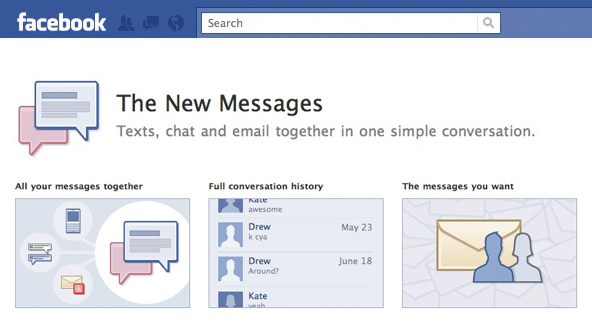
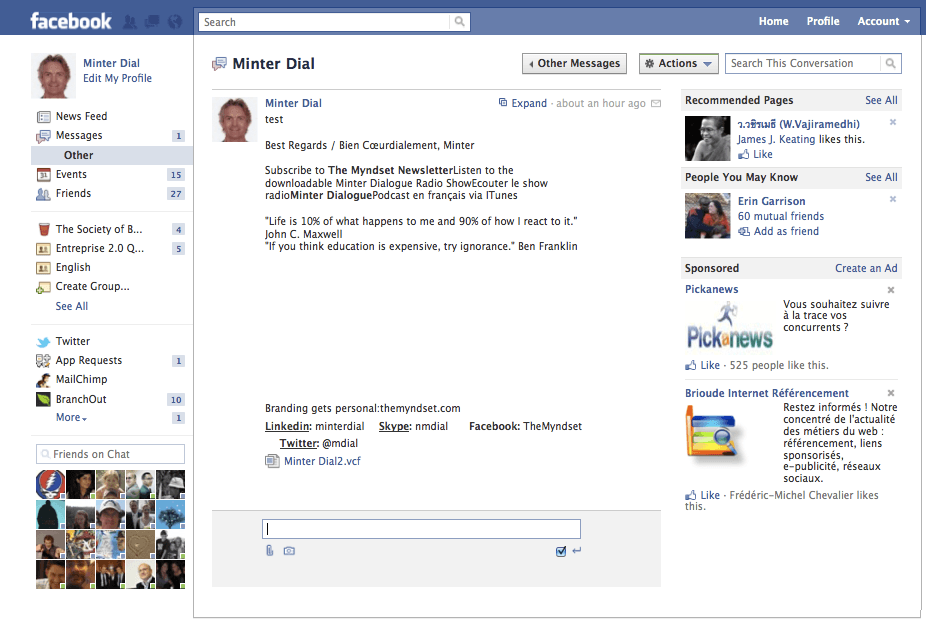

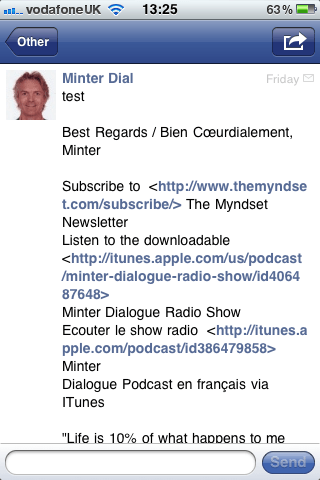


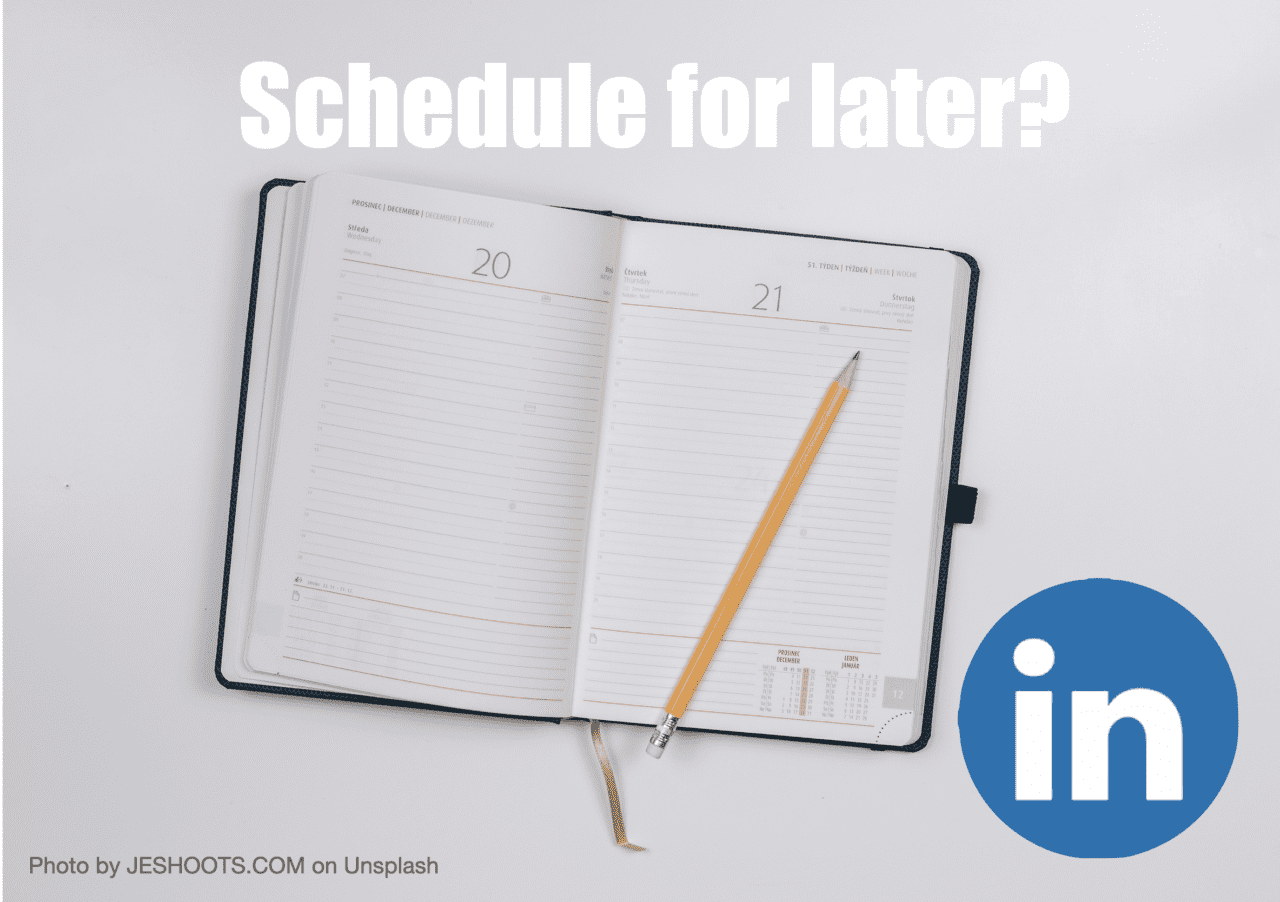

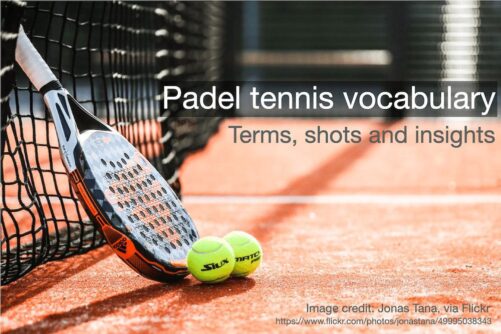



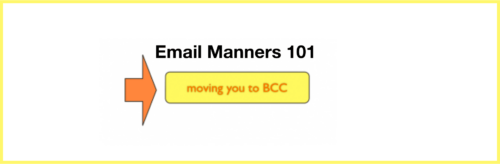

Trackbacks/Pingbacks