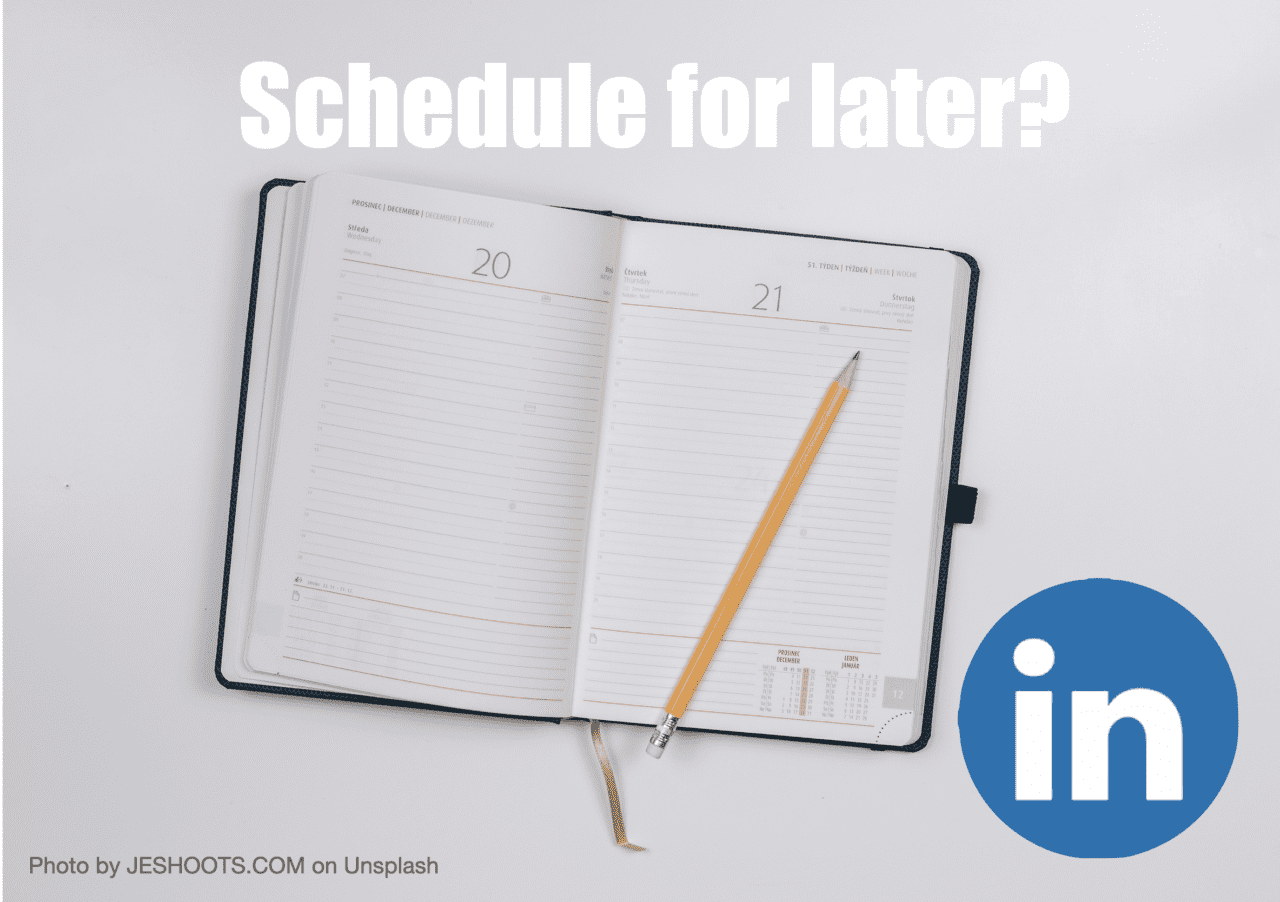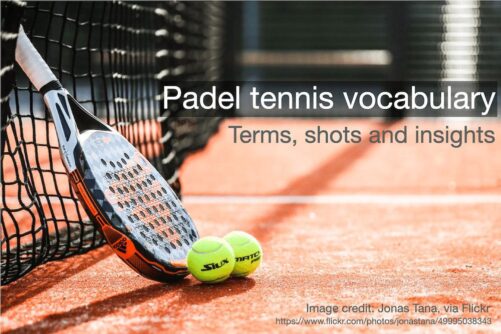Just over a week ago, Google Docs released a new version, or should I say they added some necessary improvements?
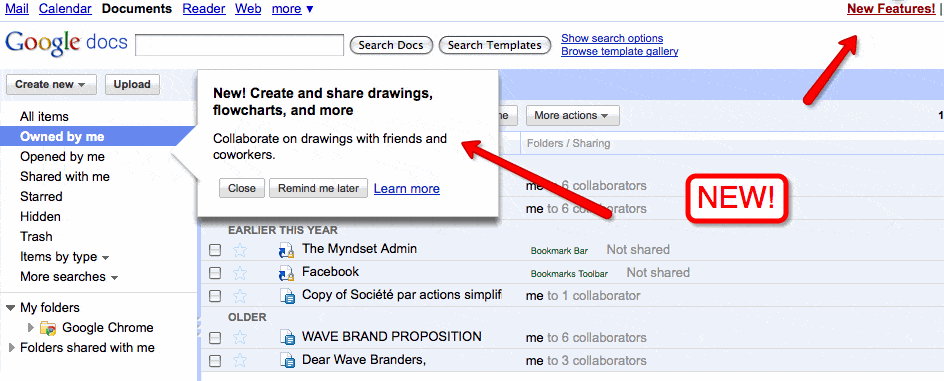
Google Docs new features
Some of the highlight new features (taken in part from Google’s only laundry list here):
- The ability to upload, store, and share any file in Google Docs. Your files will be stored in their original format and downloadable from anywhere.
- When multiple people are editing a document, the app will automatically track who says what in different colours (at last!).
- [for the international groups], Google Docs will translate and detect languages in Google spreadsheets. You can also now translate an entire document into over 40 languages.
- In that Google Docs now includes co-editing features, similar to Google Wave, which will be the winning platform? For example, GD now has sidebar chat making it possible discuss documents as you co-create and edit documents with your on-line team.
- In terms of editing rights in the spreadsheet app, with two levels of validation, “strict and lenient,” you can now control what you and your collaborators enter into a spreadsheet.
- In an echo of Slideshare, you can now track how much traffic a particular published document is getting through Google Analytics.
- Another evidently fun new feature (with which I have yet to play) is the Google Drawings which allows for co-editing, and you can download into standard formats, as well as copy/paste into a document on Google Docs.
At a certain point, maybe Google Wave and Google Docs will do a sort of merger (without the need for Investment Bankers fortunately). The big issue remains that Google Docs is not mobile friendly — neither on the iPhone nor the iPad.
Here is Google’s own YouTube 1min46 overview video. If you have never used Google Docs, now is a good time to start.