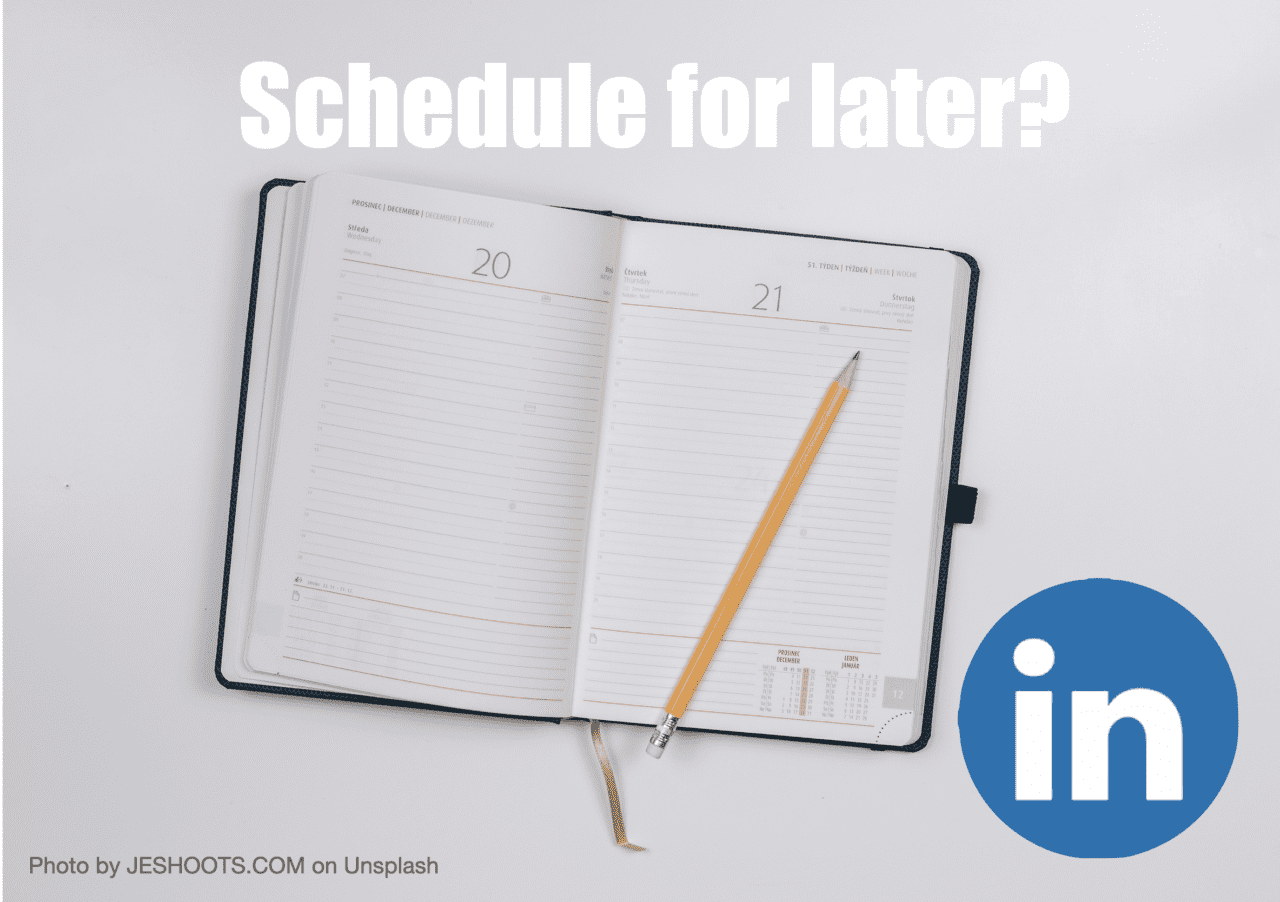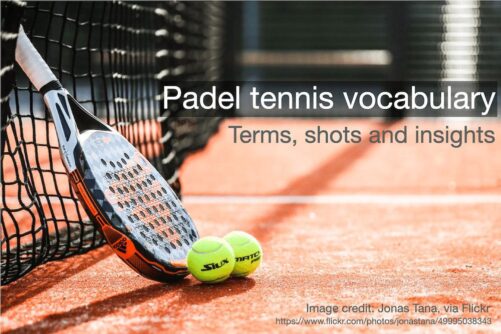Attention all neophyte Bloggers using the Mozilla Firefox browser!
I have made significant strides in augmenting my Blogger site thanks to GreaseMonkey with widgets, gadgets and more, including the easy-to-use Trackback mechanism courtesy of Singpolyma. The beauty of the proposed user script (that you must install) is that it has multiple benefits, with scripts allowing for automatic tagging in del.icio.us and pinging for the trackback.
What you need: If you have a blog using the [new] Blogger platform and Firefox as your browser, then first install the GreaseMonkey add-on (via Tools). Afterwards, you can install the user script as indicated above. Then, when you create a new blog posting, you will automatically have a trackback box inserted under the line “link”. In that box, you include the trackback url for the sites you have referenced in your post. Piece of cake. ![]()
Many thanks to Andy Beard for his clear instructions (and it was courtesy of his site that I figured it all out).
Disclaimer: Be aware that not all GreaseMonkey scripts are safe. Please use caution when installing GreaseMonkey scripts. Not responsible for errors encountered while downloading or installing software.